Social media can be an effective tool for your local marketing strategy.
When optimized properly, social media for small businesses can help you reach audiences and bring more sales to your business. In this guide, we’re covering social media tips for businesses for some of the most popular platforms to help you grow your online presence.
Chapter 1: How Social Media Helps Small Businesses

Social media marketing helps businesses grow recognition and generate leads. With social media, small businesses can target specific audiences and form communities of loyal fans, share company news and updates to build brand awareness, and boost traffic to your website.
Social media strategy for small business: The platforms with the largest potential for a sale or lead
Facebook offers tons of opportunities for small businesses. From building brand awareness to local marketing and advertising, a Facebook page is a must-have for your small business.
Twitter is great for establishing yourself as an industry expert, sharing company news, and managing customer relationships. Customer service is huge on Twitter, with the potential for turning your audience into recurring clients or customers.
Instagram is a highly-visual platform that allows you to highlight your business in a creative way. Instagram is owned by Facebook, so you can leverage your advertising across both platforms. Plus, community building is huge on Instagram. Ninety percent of Instagram users follow at least one company on the platform.
If you’re looking to connect with fellow businesses, LinkedIn is the place to be. LinkedIn is great for B2B marketing and also connecting with employees and job seekers.
YouTube presents the opportunity to showcase your products and services on a deeper level.
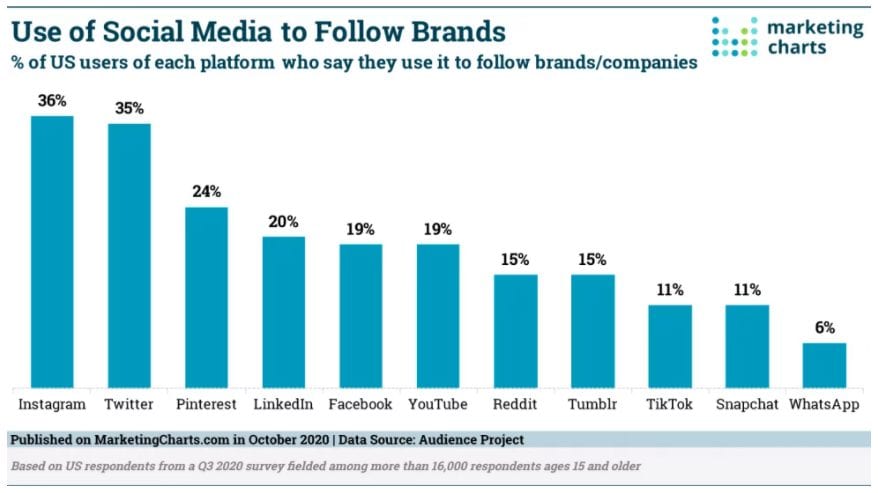
Source: MarketingCharts
Chapter 2: Use Facebook to Build Awareness

Facebook is a great tool for building brand awareness and introducing people to your site. When you drive traffic to your blog posts or landing pages from your Facebook page, search engines like Google are more likely to rank your content higher since people are finding it useful or informative.
Facebook marketing for small business
You can organically grow your audience on Facebook by optimizing your page and establishing an active community with engaging content. Facebook also has many advertising options so you can target your audience by location and interest.
The coronavirus pandemic also brought a renewed push for supporting local businesses. From February to May 2020, clicks on searches for local businesses grew 23%.
How to optimize your Facebook business page
Everything on your Facebook page is searchable by users, so it’s important to make sure people can find your business easily.
There are many ways to optimize your Facebook page, but here are a few to get started:
- When creating your page, select the right category. For example, a dentist’s office should select “Local Business or Place.”
- Include up-to-date business hours and contact information in your About section.
- Create a custom username for your business that matches your company’s name. This will show under your username and profile photo as @Username.
- Include a call-to-action button on your business page so customers can contact you or shop more quickly. This will appear below your cover image.
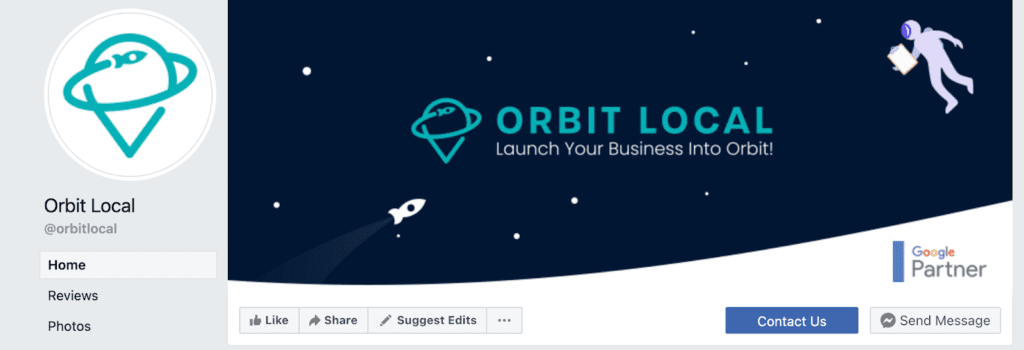
Orbit Local on Facebook
You can also join Facebook Groups as your Page to grow your audience. This will put you in connection with people who are interested in what your business offers. Just be sure to check the group rules, since some admins don’t want people advertising within groups.
How to monitor your audience’s engagement with your Facebook posts
You can monitor your Facebook metrics directly within the platform. Facebook Page Insights tells you everything you need to know about your engagement, views, and post performance. Posts receiving high engagement are resonating with your audience, so you can use this information to better inform your social media strategy.
How often to post on Facebook
If your Facebook page has less than 10,000 followers, post once a day. At a minimum, you should post three times a week. This post frequency helps you reach your followers without feeling like spam. This will also help your post for the day receive more engagements.
If you have a Facebook following of more than 10,000 followers, increase it to two posts per day. You will reach more of your larger audience without hurting your engagement. HubSpot found that pages with over 10,000 followers that posted more than once a day were the only ones who saw an increase in clicks per post. Pages with less than 10,000 saw the opposite – they saw 60% fewer clicks per post when posting more than once a day.
Tips for winning on Facebook
To create content that stands out, here are a few tips for your small business on Facebook.
- Respond to reviews in a timely manner. This develops trust with your audience.
- Answering comments on your Facebook posts helps build a community. If people see you responding to comments, they are more likely to join the conversation.
- Share videos! Videos on Facebook see the highest engagement rate out of all post types. Only 85% of viewers watch videos with the sound off. Be sure to tell your story in a way that doesn’t require sound, or add captions to your videos.
Additional Resources:
- How To Grow Your Page Following
- About Page Insights
- How to Completely Optimize Your Facebook Page
- Facebook Ads for Local Businesses: A Framework for Local Revenue
- 27 Brilliant Dental Ads (Examples That’ll Grow Your Practice Fast)
Chapter 3: Establish Credibility on Twitter

You can establish yourself as an expert in your niche with company or industry news. Fifty-nine percent of people who use Twitter get news from the platform.
Twitter is also important in building positive customer relationships and increasing sales. Two-thirds of people pick Twitter over other social networks to get in touch with brands.
Twitter Marketing for Small Business
Small businesses can take advantage of Twitter users’ news consumption by sharing links to industry updates or using the platform to highlight company news. Plus, Twitter Ads have the highest click-through rate of social media platforms.
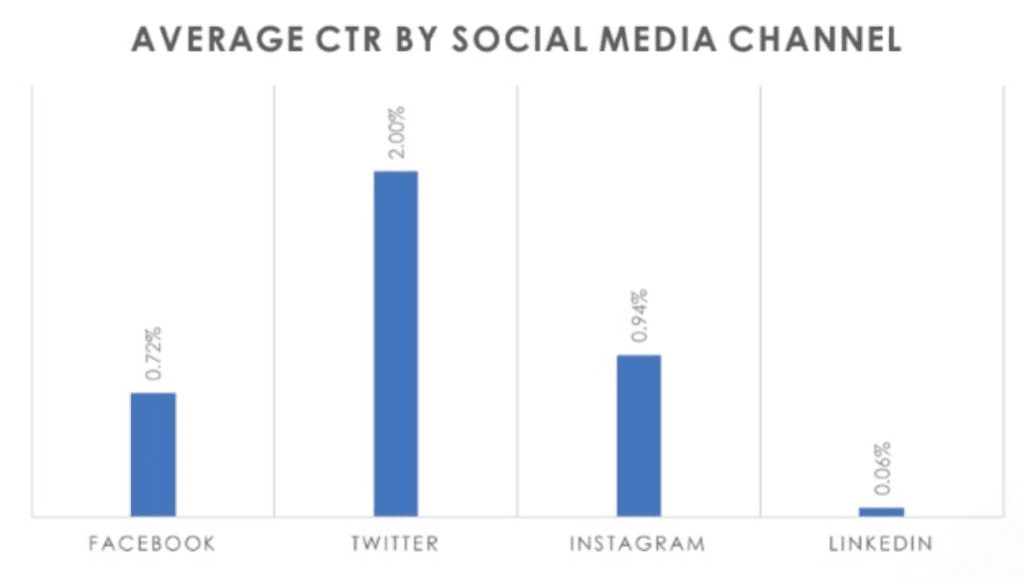
Source: CXL
You can also build trust and increase sales by responding to customer service inquiries or complaints on Twitter. When a Twitter user gets a response from a brand, they are up to 20% more likely to do business with you.
How to and why you want to get your page verified on Twitter
To get an account verified, your page needs to be:
- Authentic: Your account represents your brand and fit’s Twitter’s criteria for verification.
- Companies, brands, non-profits, and their leaders or executives must meet two of the following standards:
- Have a presence in public indices
- Have three or more featured references within the last six months in applying to news outlets
- Follower count in the top 0.1% of active accounts in your geographic region
- Companies, brands, non-profits, and their leaders or executives must meet two of the following standards:
- Notable: Meet the criteria for at least one column of Twitter’s notability standards.
- Active: You should be an active user with a complete Twitter profile.
- You must have a profile image and name.
- You should have logged in within the last six months.
- Your account should have a confirmed email address or phone number.
- Your account has not been locked out (for 12 hours or seven days) for violating Twitter’s terms of service. Successful appeals do not count.
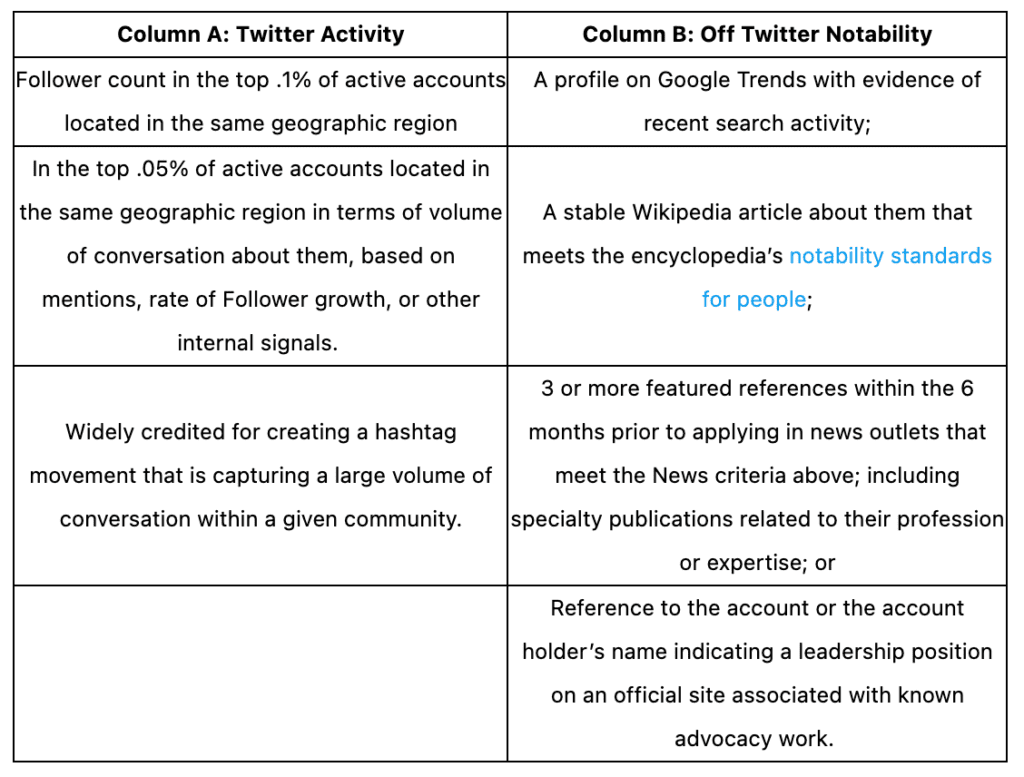
Twitter’s notability standards
The new rules to get profiles verified in 2021
Twitter closed verification applications in 2020. Twitter plans to relaunch verification with a new application process in early 2021.
How often to post on Twitter
On Twitter, the more the merrier. The lifespan of a tweet is shorter than other social media posts. Some small businesses post as many as 30 times a day, but you should start with at least one tweet per day.
Not sure how to bulk up your Twitter content? It can be simple yet effective! One thing you can share daily is your operating hours for the day. You can also send a tweet wishing your followers a good morning with a photo of your business or a GIF. Universal Studios Orlando is a great example of this; these make up two of their tweets almost every day.
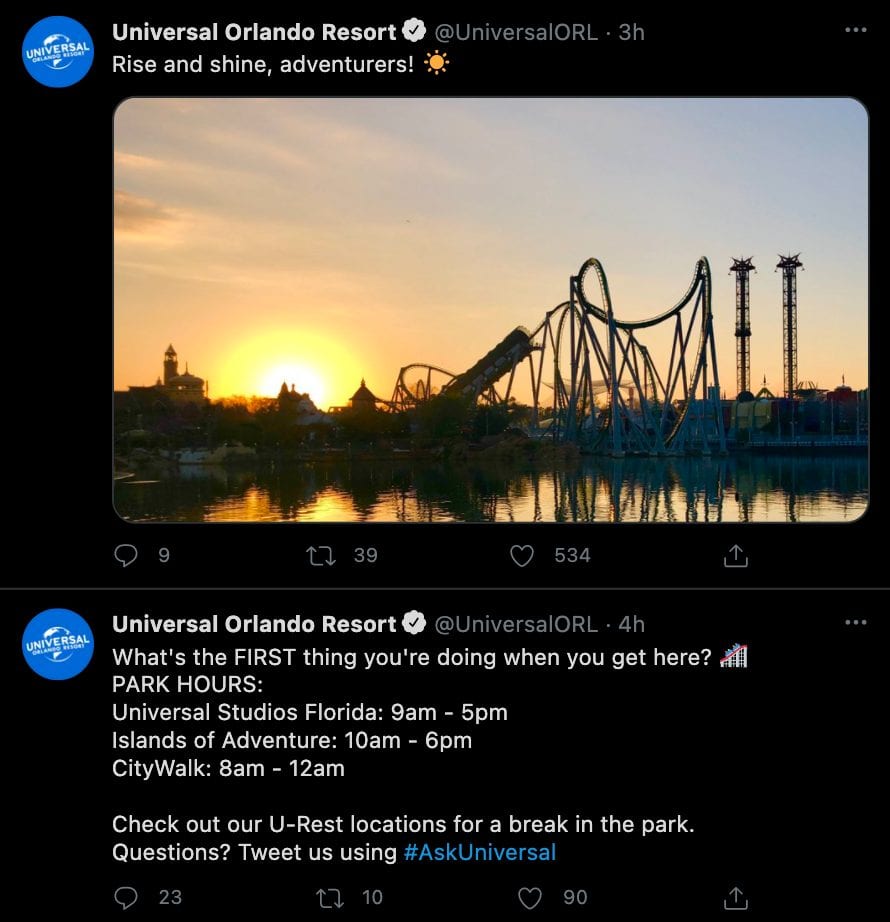
@UniversalORL on Twitter
Content sharing tips to boost engagement
It’s important to humanize your brand. Here are five Twitter tips small businesses can use to boost engagements:
- Monitor your analytics: Use your Twitter metrics to see when your audience is most active and tweet during those times.
- Use video: According to Twitter, tweets with video attract 10x more engagements!
- Include GIFs: Twitter has a built-in GIF feature so you can add GIFs to your tweets. Twitter found that tweets with a GIF saw 55% more engagement than those without.
- Engage with followers: When you reply to a tweet that mentions your company, not only will your followers see it, but so will everyone who follows the person you’re replying to. This humanizes your brand and increases the number of people who will see your content.
- Monitor trending hashtags: See if any of the trending topics or popular hashtags are relevant to your brand. Staying topical helps you reach more people who are likely to engage with your content.
Additional Resources:
- About verified accounts
- Twitter’s Small Business Resources
- What you can learn from the best customer care brands on Twitter
- 36 Twitter Stats All Marketers Need to Know in 2021
- Verification FAQ
Chapter 4: Build Connections on LinkedIn

LinkedIn is the social media platform where companies, business owners, and employees can network.
LinkedIn marketing for small business
To market your business on LinkedIn, you should share links to your website, establish yourself as an industry expert by sharing industry news and company updates, and grow your professional network.
Seventy-eight percent of B2B marketers rated LinkedIn as the most effective social media network to achieve specific business goals. Plus, LinkedIn is responsible for 64% of all visits from social media to corporate websites, meaning it’s a great way to generate leads for your small business.
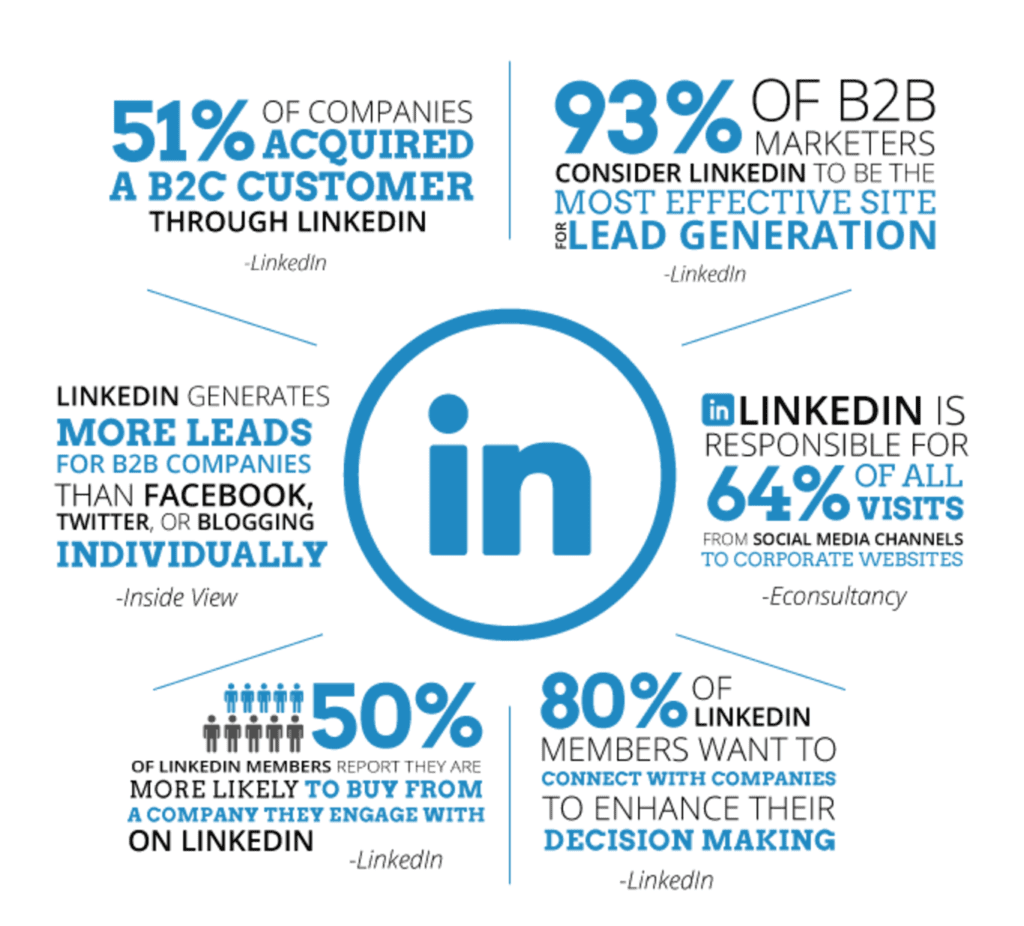
Source: Neil Patel
How to set up your business LinkedIn page for growth
Similarly to Facebook, it’s important to optimize your profile for search. Here are some steps you can take to set up your business page.
- Create a business profile if you haven’t yet. To do this, click on the “Work” tab on the top right corner and then select “Create A Company Page”. Be sure to accurately fill out the details of your business, like your company type and industry. This will help you connect with the right audience. Your logo should be your profile photo.
- Keep your page up to date. As you have more company news or achievements, be sure to share them!
- Add keywords to your About tab on your profile. When potential customers or job seekers search for those keywords, it’ll increase the likelihood that they’ll find your business.
- Share job openings. Posting your job listings on LinkedIn opens up your page to job seekers. LinkedIn gives job seekers the opportunity to follow the page of the company they’re applying to.
How often to post on LinkedIn
LinkedIn recommends posting once every business day on their platform. Since LinkedIn is a more professional platform, weekends tend to be less active, so sharing posts on weekdays will increase your reach.
How to promote a small business page on LinkedIn
Here are some steps you can take to grow your LinkedIn audience and promote your local business.
- Advertise on LinkedIn. LinkedIn ad campaigns help you target your audience with over 20 different categories you can customize.
- Notify employees when you post. You can do this directly on LinkedIn. On every LinkedIn post, you’ll see the option to notify employees whenever you post. This will increase your reach. As employees engage with your content, their network will see your content too.
- Use a Follow plugin to encourage people to follow your page.
- Include images. Posts with images see six times the engagement!
Additional Resources:
- Exceed Your B2B Marketing Goals with LinkedIn
- How Often Should You Post?
- 9 Powerful LinkedIn Marketing Tips (That Actually Work)
- How To Market on LinkedIn
- How To Advertise on LinkedIn (In 7 Simple Steps)
Chapter 5: Grow a Loyal Community on Instagram

Instagram is important for small businesses because it’s the most engaged platform. In growing a loyal community on Instagram, small businesses can take advantage of virtual word of mouth to grow their audience.
Instagram marketing for small business
If you want to drive people to your website from posts, your best bet is with Instagram advertising. Since you can’t add links to organic posts, running paid ads on Instagram is the best way to drive people to your site. Your organic content should be focused on building a loyal following of fans who will turn into customers or clients.
How to optimize your profile for follower growth
Instagram is a highly visual platform, so consider your profile like a magazine spread. If your page is a magazine, your Instagram bio is your cover. To optimize your Instagram profile for follower growth, here are some steps you can take.
- Use your company logo for your profile photo. This should be the same as your other social media profiles to maintain a consistent visual identity.
- Include a keyword in your name. Instagram users can search by keyword, so including one about your business in your name on Instagram increases the likelihood of appearing in search results.
- Include keywords in your description. Since your Instagram bio is your first impression, let followers know what your business is, how you help or serve people, and how people can contact you. You can also use hashtags here.
- Include your website in your bio. Instagram has a separate space in your profile appearance settings to add this, so it won’t count towards your maximum characters. If you have multiple links you want to share, try a free service like Linktree.
A great example of an optimized Instagram bio is Soupa Saiyan, an anime-themed Vietnamese noodle restaurant in Orlando. They mention that they are a noodle bar in their name to appear in searches for noodle restaurants, have a link to their website, and let followers know where they’re located and how to order food.

@SoupaSaiyan1 on Instagram
How often to post on Instagram
When determining how often you should post on Instagram, it’s more important to post consistently than it is a certain number of times per week. Unlike other platforms, there is no set recommended amount of times to post per day on Instagram, so make sure you establish a post frequency that is maintainable for you and your team.
Union Metrics studied the analytics of 55 companies over the course of several months and found that the number of posts per day did not impact engagement rates. However, brands did see a decrease in engagement when they started posting less frequently and consistently. The study also found that there was no drop in engagement when brands increased their post frequency, so you can always start small and see what works best for your business.
Content sharing tips to boost engagement
Once you determine your post frequency, here are a few ways you can boost engagement on your posts.
- Use a social media calendar: Having a content calendar helps you maintain posting consistency by laying everything out on a weekly or monthly basis. This takes a lot of the guesswork out of your posting. Plus, it frees up some of your time to engage with your followers.
- Use follower metrics to determine when to post: To determine when you should share your social media posts, head to your analytics dashboard to see when your followers are most active online.
- Use hashtags: You’re allowed up to 30 hashtags on a post. You should use hashtags that are relevant to your content and brand. A great way to hide hashtags is to leave a comment on your Instagram post with all of them.
- Share Instagram Stories: Over 500 million people use Instagram Stories every single day. You can add stickers to your Instagram Stories like polls and quizzes that are meant to engage your followers.
Additional resources:
- Free whitepaper about brands on Instagram
- How Frequently You Should Post on Social Media According to the Pros
- 11 Ways to Increase Instagram Engagement in 2021
- Drive Possibilities with Instagram Stories
- Advertising on Instagram
Chapter 6: Increase Search Results with YouTube

YouTube is the second most popular site in the world, falling only behind Google. Think of YouTube as a joint social media and search engine to grow your channel.
YouTube marketing for small business
Most of your views come from YouTube suggesting your video to users. Utilizing keywords is an important part of your YouTube strategy to help the platform best recommend your video to the right audience.
You can use YouTube to find keywords that people are looking for in your industry. Head to the YouTube search bar and as you begin typing, you’ll get some recommendations that you can take note of.
Some popular types of content on YouTube include:
- How-to videos: Tutorials educate your followers and can be directly tied to your product, service, or industry.
- Listicles: Videos that highlight products, services, or tips in a list format are popular. They give the viewer value by providing information in an entertaining way.
- Behind-the-scenes footage: Behind-the-scenes footage helps your audience feel like they’re seeing something exclusive. The transparency also builds trust.
- Testimonials from clients: Let your happy customers do the talking for you. After all, 92% of consumers trust word-of-mouth recommendations above all else.
- Videos highlighting your products or services: Giving viewers an up close look at a product or service helps familiarize them with your product and build brand recognition. You can also promote new products or services.
How to optimize your channel for growth
Here are some ways to make sure people find your business on YouTube.
- Include keywords in your name. This way, when people search for that keyword, your channel has a chance of listing.
- Complete your About page. The first 48 characters of your About page are searchable. Include some keywords here to optimize your growth.
- Use keyword tags. Channel keyword tags are pulled by search engines. You can have 100 characters worth of keyword tags. Use this to increase the chance of your video showing up in Google searches.
- Design your own thumbnails. Having a custom thumbnail helps make your video more eye-catching. You can create your own with free templates. You should also include keywords in your thumbnail.
- Combine a keyword with something attention-grabbing in titles. This is the first impression you’ll make on a viewer. Exaggerations and question-based titles help creators entice viewers without resorting to clickbait.
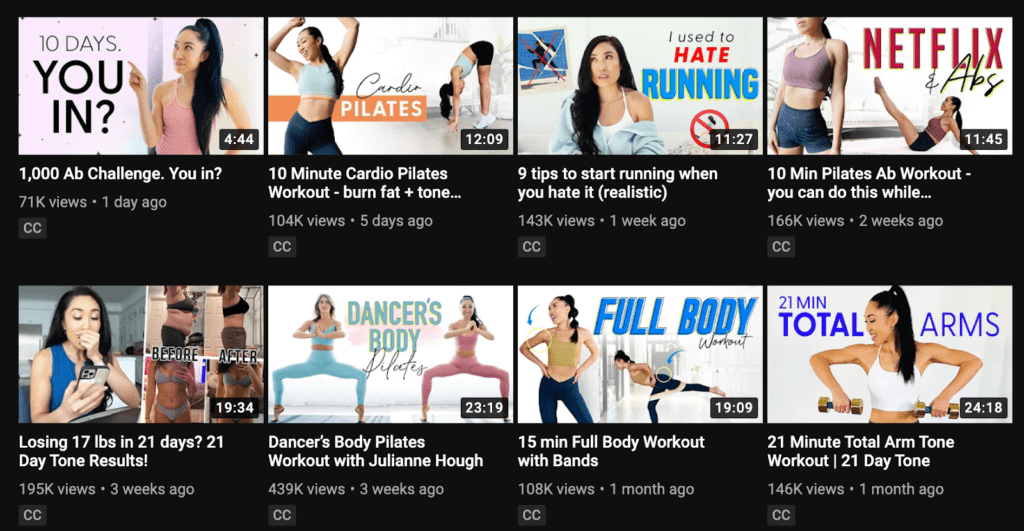
Blogilates on YouTube
How often to post on YouTube
Posting on YouTube once a week is a great way to maintain consistency while allowing time to edit videos before uploading. Quality matters more than quantity on YouTube.
Social Video Plaza experimented on their channel with different posting frequencies and found that while posting daily was one way to grow followers quickly, the increase in views was only about 25%. They ultimately recommended posting once per week.

Source: Oberlo
Content sharing tips to boost engagement
To increase your video views and engagement, you should:
- Encourage engagement in your video. Most YouTubers will tell people at the beginning and/or end of a video to like, comment, or subscribe.
- For example, Blogilates will often ask questions to her viewers mid-video for them to answer in the comments.
- Disney Food Blog will include an end screen that tells viewers to subscribe for similar content.
- Link to other videos. At the end of your videos, you can include thumbnails that link out to other videos you’ve posted. This will help viewers discover more of your content.
- Create playlists. Organizing your content in playlists can drive up your watch time by letting viewers watch multiple videos at once. Watch time is the top factor for YouTube’s ranking system, so this will give your channel a boost. Plus, playlists also show up in YouTube search results.
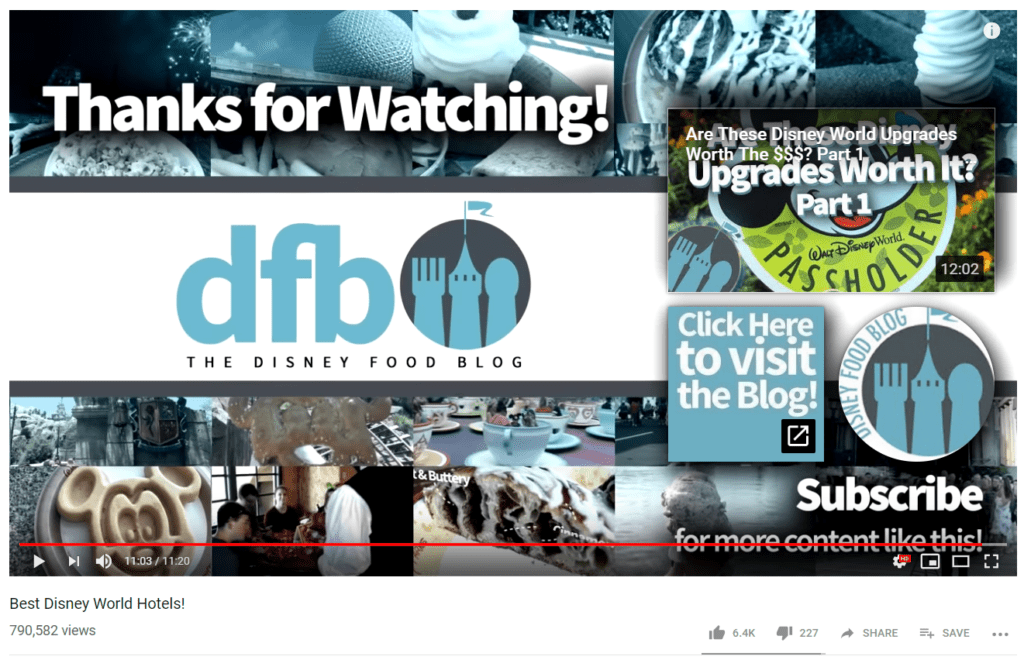
Disney Food Blog on YouTube
Additional resources:
- Video SEO Guide
- How To Promote Your YouTube Channel
- How Does the YouTube Algorithm Work? A Guide To Getting More Views
- YouTube Creator Academy
- YouTube SEO: How to Optimize Videos for YouTube Search

Behind all social media sites are algorithms. An algorithm is an artificial intelligence that determines what posts are shown first in a user’s feed. Prioritization is based on how a user interacts on the platform.
The more a user interacts with your content, the more likely it is that it’ll reach the top of their feed. Engagement tells algorithms that people want to see your posts.
One last thought: Here are some tips on the platform algorithms
Algorithms sometimes change and can leave businesses frustrated. Here are some ways to make sure the algorithm is your friend.
- Follow platform updates. Staying up to date on changes to social media platforms is a great way to get ahead of the algorithm. For example, when Instagram launched Reels (to compete with TikTok), the algorithm prioritized people using the new feature.
- Ask questions in your captions. Writing a meaningful caption with a question in it is a great way to get followers to engage on any platform. On Facebook, Instagram, and LinkedIn, longer captions are often prioritized.
- Post consistently. Algorithms recognize when users post on a consistent basis. This is especially true on Instagram but is the case for all platforms.
- Interact with your followers. Responding to comments keeps the conversation flowing, which boosts your engagement overall.
Additional resources:
- Social Media Algorithms 2021: Updates & Tips by Platform
- Everything you need to know about social media algorithms
- This Is How the Instagram Algorithm Works in 2021
- You Can’t Fool Or Hack Social Media Algorithms
- How Do Social Media Algorithms Work?
Need help managing your social media pages?
Social media strategies for small businesses might feel overwhelming, but it doesn’t have to be. Utilizing the tools each platform has to offer and closely monitoring your audience insights can help you effectively grow your social media presence.
Ready to grow your local marketing and social media strategies? Reach out to Orbit Local today!


