Google Business Profile is a fantastic, free tool that local businesses can utilize to reach local customers. When combined with a strong pay-per-click campaign on Google Ads, you’ve got a marketing powerhouse at your fingertips.
Looking to streamline this process with Google Business Profile and Google Ads? Advertisers can do so with local extensions on your Google Ads account. Local extensions highlight where your business is located, often with a clickable call-to-action button and an address that customers can click on to head right to your door.
All you have to do is connect your Google Business Profile listing to Google Adwords. We’ll show you how to link Google Business Profile to Adwords with this guide.
Benefits of Linking GBP & Google Ads (Adwords)
If you’re a small business, local extensions are a great way to attract more customers in your area by making the user experience even easier. This is especially true for small businesses with more than one brick-and-mortar location.
Having these can give your Google Ads Quality Score a nice boost during an Adwords Campaign. You’re taking up as much real estate as you can with valuable information to your customers. Using this additional ad space can boost your click-through rate from local searches.
Local extensions show in a few places, including:
- Google Search Network
- Google search sites (i.e. Google Maps)
- Google Display Network
- YouTube Ads (including YouTube TrueView in-stream and bumper ads)
How to Link GBP to Google Ads (Adwords)
It’s super simple to link your Google Business Profile and Adwords accounts. Setup just takes nine steps.
Log In to Google Ads
First, log in to your Google Ads account. Your login for all of your Google properties should be the same.
If you’re an agency doing this for a client’s Google Ads account, make sure you’re logged in to the appropriate Google email address! You’ll also need to make sure you have account access.
Click on Ads and Extensions
Ads and Extensions can be found in the Google Ads navigation menu on the left.
Select Extensions
You can find Extensions at the top of the page.
Click on the Blue + Icon
From here, you can set up your location extensions.
Select Location Extension
There are nine different types of ad extensions you can set up for your local business. But for Adwords, you’ll want to set up a Location Extension.
You can select the GMB profile you want to manage in the popup window.
If you’re doing this on behalf of someone else’s GMB profile, you’ll have to request admin access.
Confirm The Connection
You’ll see a popup screen where you can select the location from a drop-down menu.
Once you select the ad Location Extensions, you can view the selected locations. Make sure you picked the locations you wanted to connect to if you have more than one location.
Select Your Campaign
If you have multiple locations, you may not want them selected for all of your ad campaigns. Click on Select Campaigns. Then, check the box next to the applicable Google Ads campaigns.
Review the Previews
Now, you can review the previews for your new location extension. You can confirm that the link is clickable, confirming the connection between Google Business Profile and AdWords. Plus you can see exactly how the ad will appear before it goes live. This is a great chance to make sure everything looks how you want it to.
Select Save
Just select save and then you’re done! You’ve successfully connected your Google AdWords and Google Business Profile account.
Need Google Business Profile Help?
Does all of this have you saying, “Houston, we have a problem?” Don’t worry – we’ve got you covered.
Optimize Your GMB Profile with Our Checklist
Our Google Business Profile optimization checklist can help you boost your GMB listing in the rankings and attract customers to your door. Our GMB ebook covers how to claim, verify, and optimize your Google Business Profile profile. Plus, we share some of our top secrets for launching a GMB listing into orbit so you can fully take advantage of this free platform.
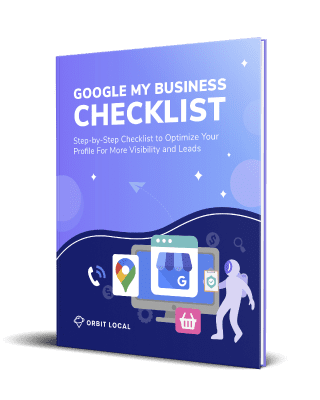
GMB Optimization Services
Your hands are full enough as is trying to run your business. Whether you’re just getting started with a brand new Google Business Profile profile or want to ramp up your existing listing, we’re here to help attract leads for you.
Our Google Business Profile optimization services can save you time and increase your leads. Our digital marketing experts use proven strategies to set you up for local search success.
No website? No problem! We can help you create your free website via Google Business Profile, too. We also track your local rank, manage your reviews, and more. By optimizing your Google Business Profile profile and connecting it with your PPC campaigns, we can draw potential customers to your storefront or website.
Frequently Asked Questions
What is Google Business Profile?
Google Business Profile is a free platform that allows you to directly connect with your customers. This is an essential tool for growing your local SEO. You can upload a logo, cover photo, contact details, business category, and other local information to your GMB profile.
Google offers tons of helpful resources to grow your business presence, including the Google Marketing Kit, so you can attract customers searching for your services locally.
Why should I optimize my Google Business Profile profile?
Optimizing your Google Business Profile profile directly impacts your search engine rankings. Having a consistent brand presence online, sharing key information about your business locations, and regularly updating your Google Business Profile page are all key to boosting local search results. An updated, optimized Google Business Profile page builds credibility and trust in search engines, plus can help with customer service and experience.
How do I know if my PPC campaign is working?
At Orbit Local, we manage your campaign and its performance with state-of-the-art conversion tracking tools. When working with you on an Adwords campaign, we’ll provide robust analytics and conduct keyword research to help you fully understand how to measure your success.


